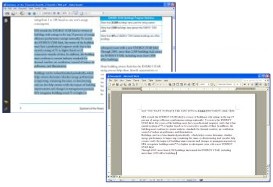|
|
|||||||||||||
|
Home | Easy-to-Use | Why Use Edith | Email Examples | Other Examples | Features | Options | FAQ | Terms | Register | Contact Us |
|||||||||||||
|
FREE TRIAL - Edith™ Helps You Clean Up Emails and Other Documents |
|||||||||||||
|
|
|||||||||||||
|
|
|||||||||||||
|
Home | Easy-to-Use | Why Use Edith | Email Examples | Other Examples | Features | Options | FAQ | Terms | Register | Contact Us |
|||||||||||||
|
Any use of this website or any of its contents implies acceptance of our Terms |
Copyright © 2009- EdithCentral™ - All Rights Reserved. |
||||||||||||